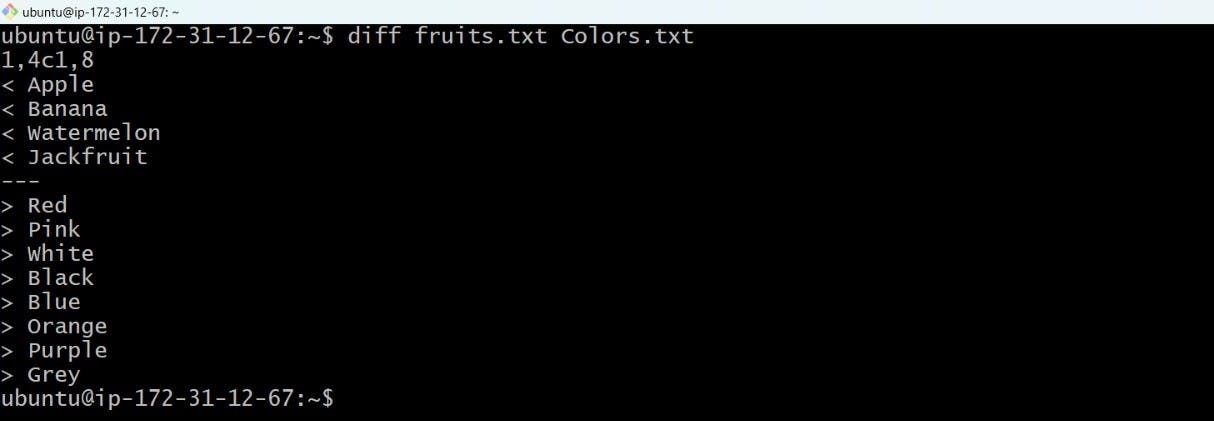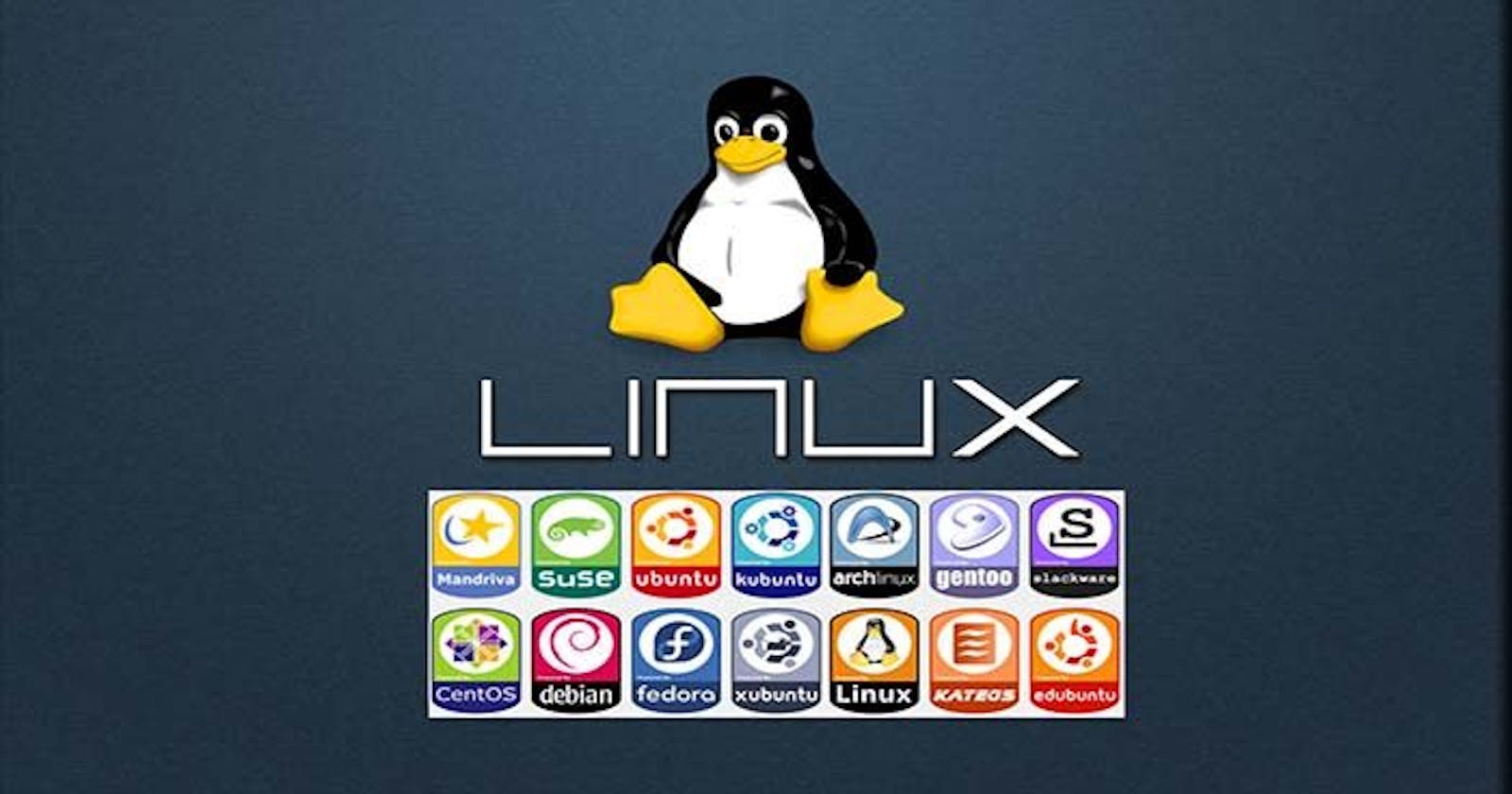#Day02 -Linux Operating System
Let's learn about the most popular Linux Operating System and some of it's basic commands.
Overview
Linux is free, open-source and powerful operating system developed by Linus Torvalds in 1991. It is easy to learn for beginners. It is lightweight, efficient and known for it's performance, security and stability. With each upgrade, the OS becomes more secure and robust. As it is open source anyone can access the source code and modify it which further resulted in multiple distributions such as Ubuntu, Fedora, Debian, Redhat Enterprise, Kali Linux, CentOS so on and so forth. Overall, Linux is a robust, versatile, and reliable operating system that is widely used in various fields, including scientific research, web servers, cloud computing, and mobile devices.
Basic Commands
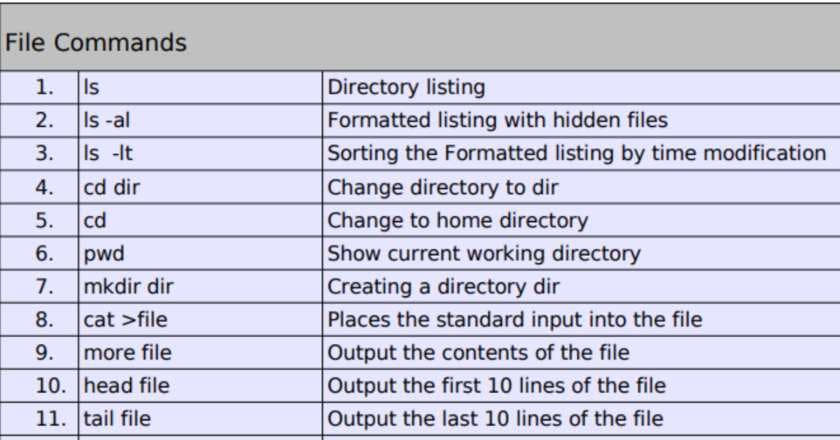
*Check your present working directory.
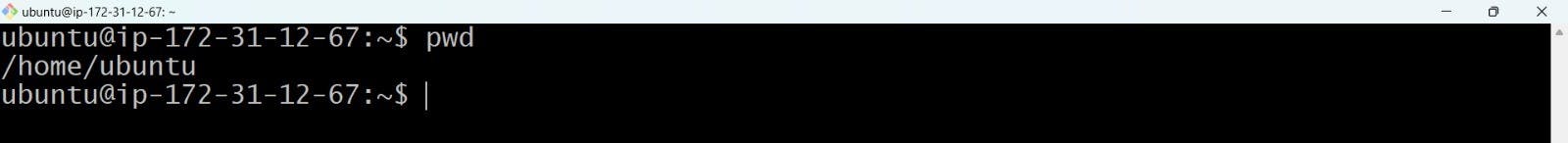
*List all the files or directories including hidden files.
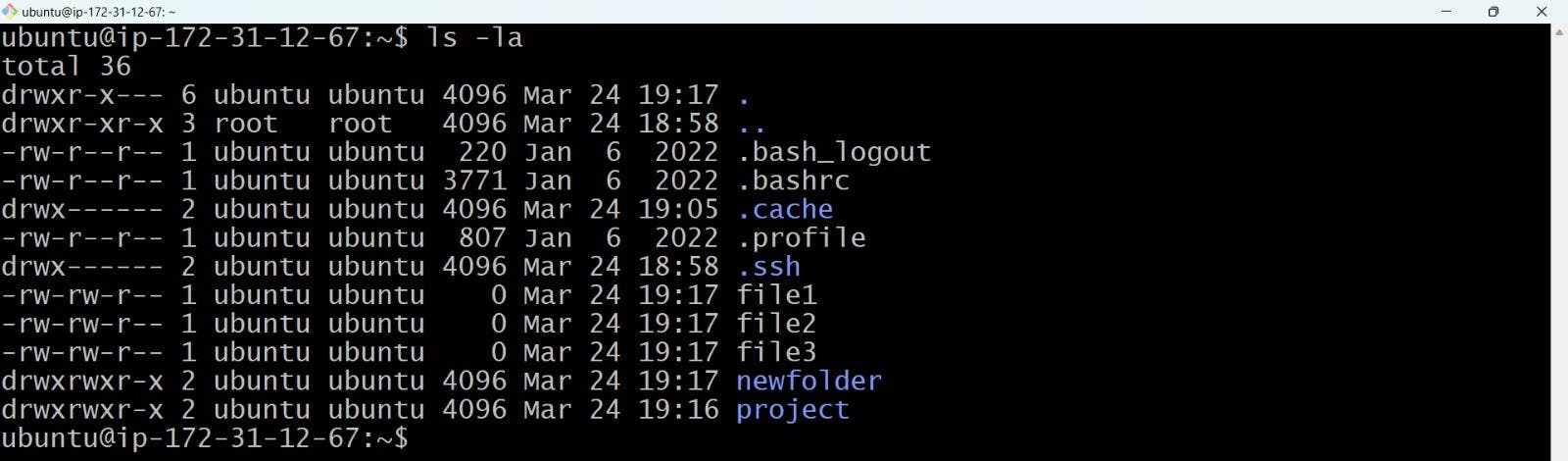
*Create a nested directory A/B/C/D/E
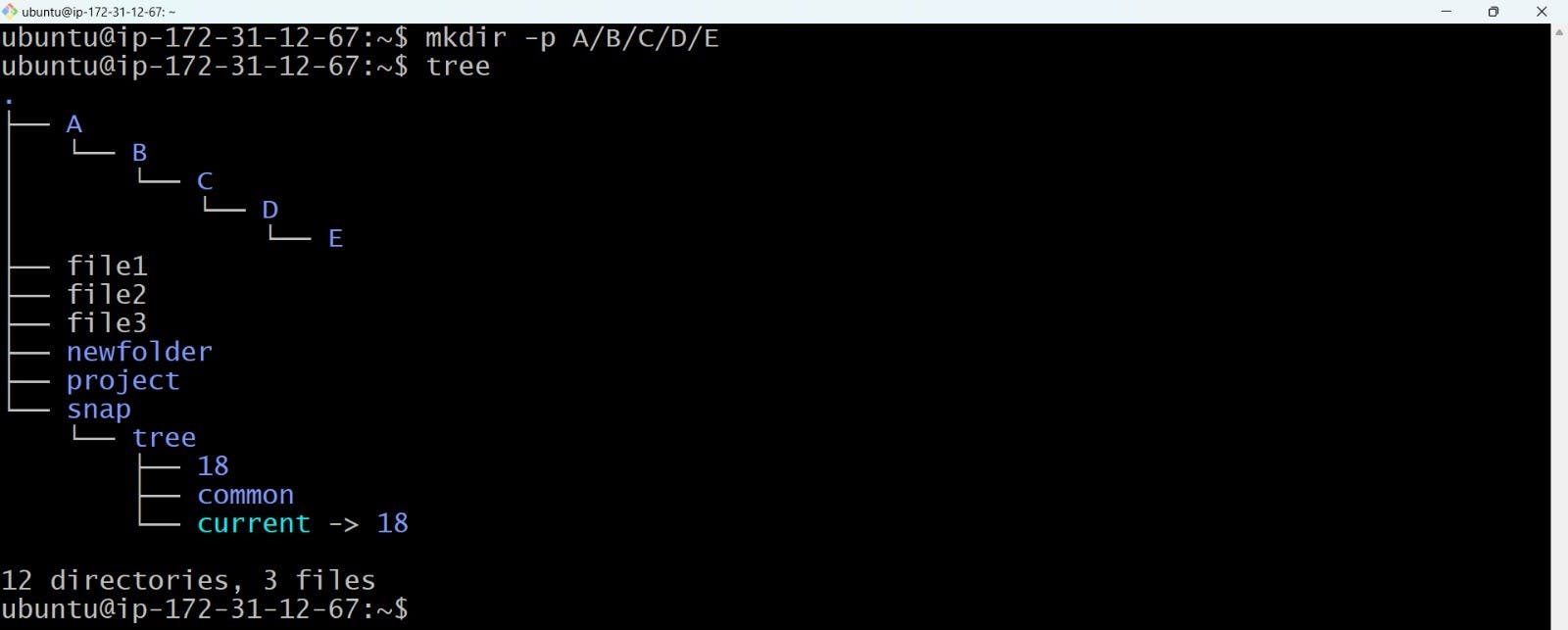
Day-03: Basic Linux Commands (Continuation)

\To view what's written in a file.*
The cat command is used to display the contents of a file.
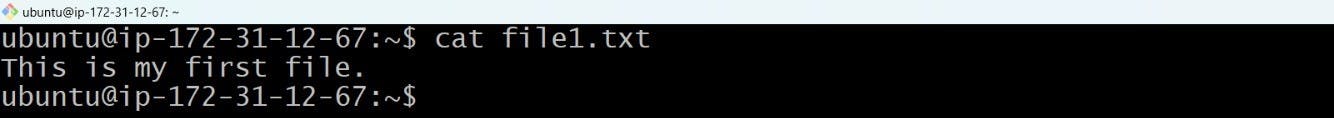
\To change the access permissions of files.*
Chmod - command used to change the access permissions of a file.
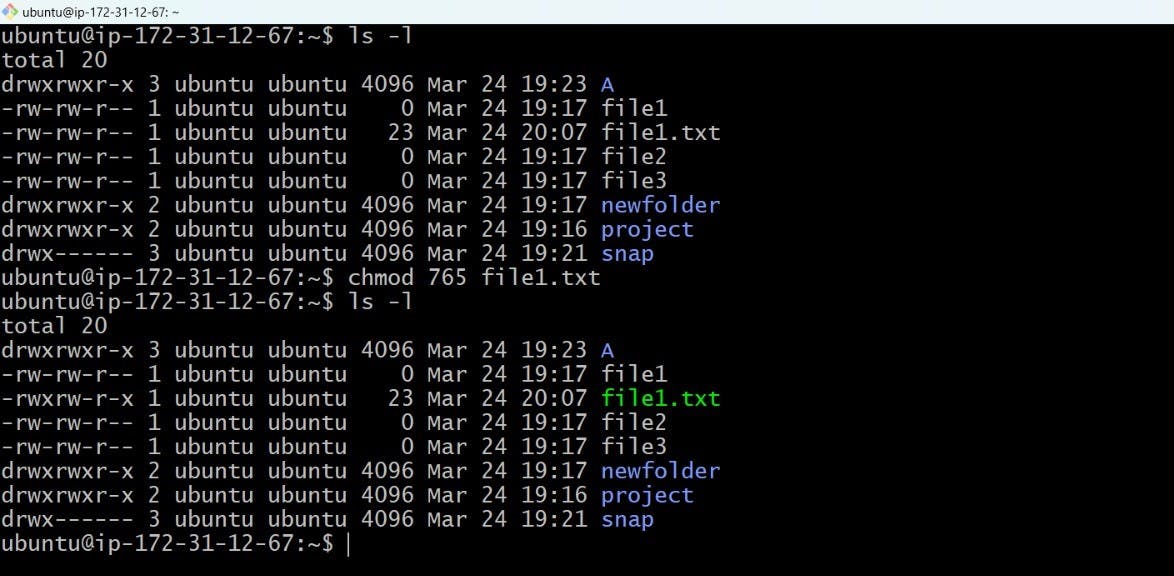
\To check which commands you have run till now.*
history command is used to view the previously executed commands.
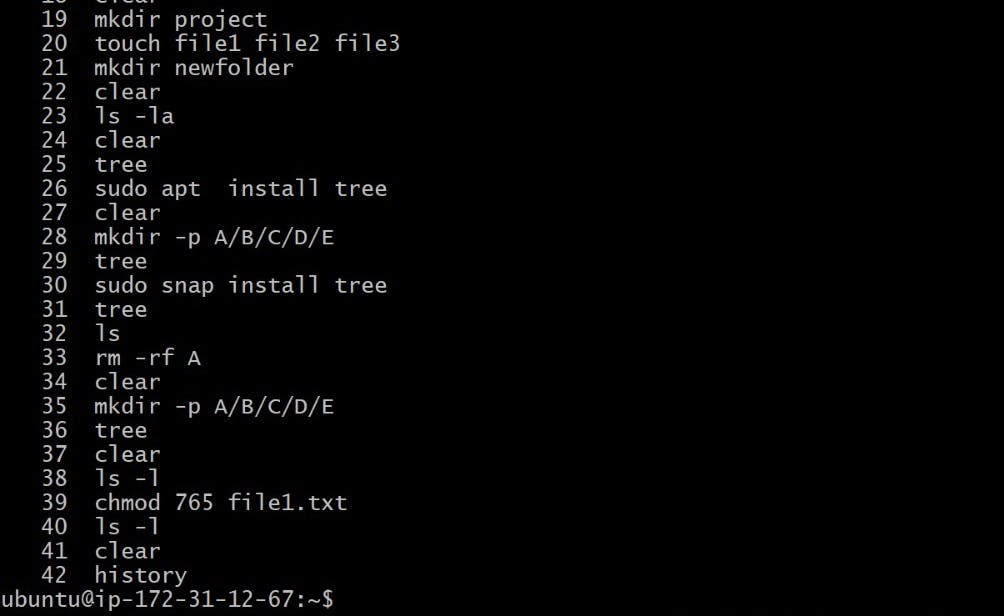
\To remove a directory/ Folder.*
The rmdir command removes empty directories.

\To create a fruits.txt file and to view the content.*
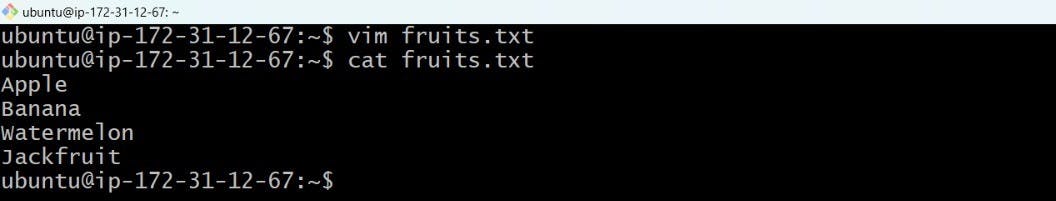
\Add content in devops.txt (One in each line) - Apple, Mango, Banana, Cherry, Kiwi, Orange, Guava.*
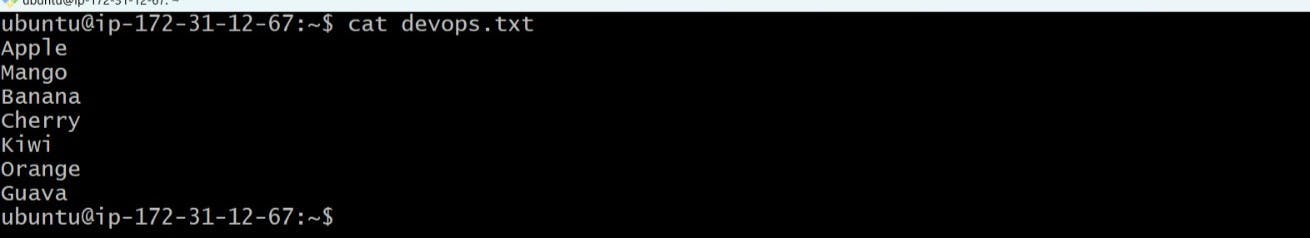
\To Show only top three fruits from the file.*
\To Show only bottom three fruits from the file.*
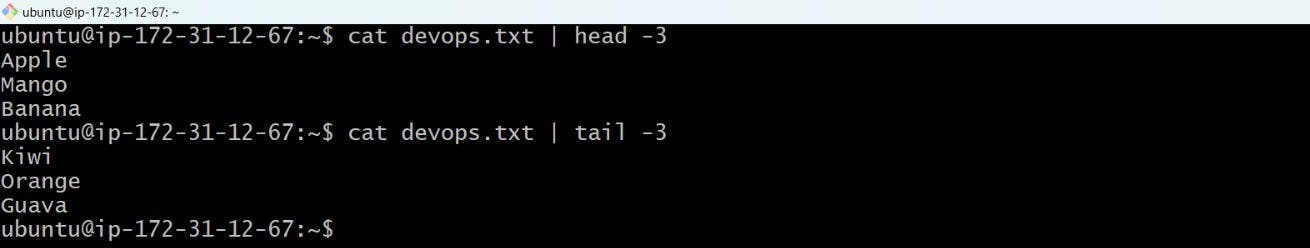
\To create another file Colors.txt and to view the content.*
\Add content in Colors.txt (One in each line) - Red, Pink, White, Black, Blue, Orange, Purple, Grey.*
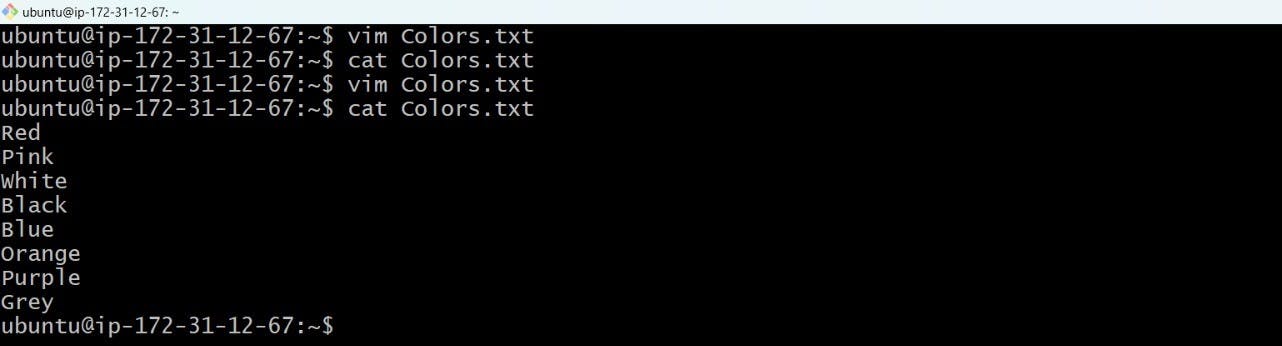
\To find the difference between fruits.txt and Colors.txt file.*